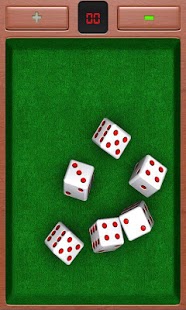3D Real Dice - Free 1.05
Paid Version
Publisher Description
You want to add some ambiance to your party? You want to have some joy to your drinking? You want to play the dice game of guessing? You want to put the real dices into your cell phone? If you want to play games with dices, you can try on this software!
This software with your cell phone will be integrated a dice recreation machine, providing the most authentic experience of rocking dices. You can control these dices by swaying your cell phone and then they will roll here and there with your waving and making true noises as if they were really in your cell phone. Meanwhile, the screen will display the sum
points of all dices automatically, eliminating your efforts of counting them. In addition, you can increase or decrease freely the numbers of dices through two keys at the top of the screen. This software can allow 6 dices at most to display on the screen.
Features of the Program:
Vivid 3D Pictures
Supporting 6 Dices at Most
Automatically Counting Points of Dices
Real Physical Engine
About 3D Real Dice - Free
3D Real Dice - Free is a paid app for Android published in the Other list of apps, part of Games & Entertainment.
The company that develops 3D Real Dice - Free is Luandun Games. The latest version released by its developer is 1.05. This app was rated by 1 users of our site and has an average rating of 4.0.
To install 3D Real Dice - Free on your Android device, just click the green Continue To App button above to start the installation process. The app is listed on our website since 2013-08-19 and was downloaded 6 times. We have already checked if the download link is safe, however for your own protection we recommend that you scan the downloaded app with your antivirus. Your antivirus may detect the 3D Real Dice - Free as malware as malware if the download link to com.luandungames.DiceGame is broken.
How to install 3D Real Dice - Free on your Android device:
- Click on the Continue To App button on our website. This will redirect you to Google Play.
- Once the 3D Real Dice - Free is shown in the Google Play listing of your Android device, you can start its download and installation. Tap on the Install button located below the search bar and to the right of the app icon.
- A pop-up window with the permissions required by 3D Real Dice - Free will be shown. Click on Accept to continue the process.
- 3D Real Dice - Free will be downloaded onto your device, displaying a progress. Once the download completes, the installation will start and you'll get a notification after the installation is finished.